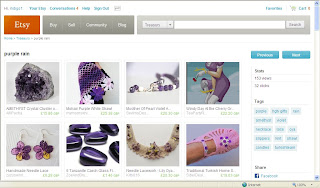
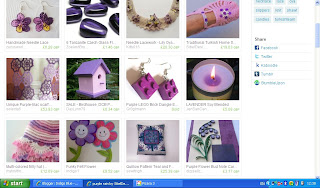
Do pop over and take a look as there are many other Etsy sellers featured. I am going to do some Etsy Christmas shopping this year to help support handmade.
I have also stated on my items that many are P&P free, especially in the UK.
It has been such a busy week this week that I have not posted since Monday, but I have managed to finish another Christmas block which I shall post this weekend. It has been so dark in the evenings to take photographs.
Off to Plymouth today to do some Christmas shopping while hubby does a boat survey. I have been asked by my Mum to make some cushion covers for her so I need to add to some fabric that I have and start them asap.
I would also like to say a BIG HELLO to my new followers in the side bar. I have been visiting and even managed to leave some comments which has not be possible recently, blogger has its off days sometimes.
Back later.
xx


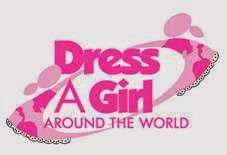










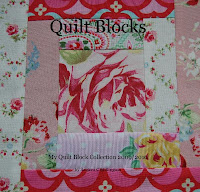









%5B1%5D.jpg)





%5B1%5D.jpg)






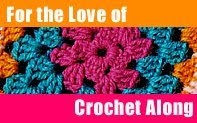

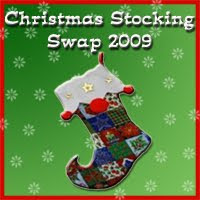



%5B1%5D.jpg)




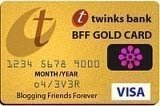
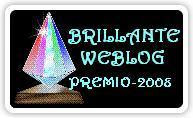




2 comments:
Good Morning!
I use a screen shot to show photos of treasurys ... on the keyboard I press F11 to remove the header and footer then press the button called Print Screen...you can then open Paint and paste your Print Screen into it...Or I use Picasa ...have picasa open, press F11, press Print SCreen, and Picasa will have it there ready for you to crop and use!!
Easy Peasy :-)
(or not, let me know if that makes no sense!!)
Sarahx
Woohoo that's great, well done
twiggy x
Post a Comment